
Time management can be a common problem for any student. If you find yourself feeling overwhelmed by the work you have to do, missing due dates or deadlines, or that you are not managing your work as well as you could be, you’re not alone.
If you’re wondering what you can do to better manage your time, check out these tips for practical ideas of how you can stay on top of assignments and exams and better manage all that is required of you every day.
Identify Time-Wasters and Set Goals
A time-waster is something or someone that causes you to spend a lot of time doing unnecessary things or things that do not produce any benefit for you. Having too many of these in your daily life can cause you to drift off track in managing your time and achieving your goals. They can leave you feeling overwhelmed, stressed, or frustrated.
It is easy to get distracted. Take some time to think about what draws your focus away from your work and try to pay attention to what these could be as you go about your daily routine.
Here are a few ideas for ways to eliminate distractions:
- Turn off email notifications and instead set reminders to check your email every couple of hours instead of every few minutes
- Turn off your cell phone or leave it charging in another room while you are working
- Log out of social media and check it when you’re tasks are done or during breaks
- Save online shopping for after your work is done
Scheduling dedicated time to complete your work each day is a good way to effectively manage your workload as well as your time.
Consider trying some of these tips:
- Set reminders for all of your tasks
- Set deadlines for when your tasks will be completed – for assignments, plan ahead of the due date to ensure you’re done on time
- Create a daily planner to manage your tasks for the day
- Give each of your tasks a time limit – moving on to different responsibilities and coming back to a task can give your mind a fresh perspective
- Establish a routine that makes sense for you and stick to it – this will help prevent procrastination and keep stress levels in check by allowing you to better manage your tasks and responsibilities
You may not be able to eliminate all of the distractions and time-wasters from your life. A more realistic plan may be setting a goal to not engage in distracting behavior during scheduled work times. This may help you find a better work-life balance while also managing your time better.
Plan Ahead by Creating a “To Do” List
A “To-Do” List is a great tool that can be used to keep track of outstanding tasks and make sure nothing you need to do is forgotten.
Here are some tips for creating the type of to-do list that will work for you.
- Identify tasks you need to accomplish and add them to your list
- Divide your list into groups: things you can do now and things to do later
- Set due dates (or add the ones you already set) – and stick to them
- Note why each to-do on your list is important or rank your items in order of importance
- Create a To-Do List for each week or each day – this will keep your list manageable rather than overwhelming
- Break large to-dos down into smaller ones – provide an overarching task and then list the smaller tasks you will need to complete to accomplish it. You can check off each smaller task along the way to finishing the larger one! This also helps from feeling overwhelmed
- Start each day by picking between one and three tasks you will focus on that day. You can call these your MITs – the most important tasks. Don’t work on anything else until these are complete.
- Try the Ivy Lee Method: End each day by choosing six tasks to focus on tomorrow, then order them in priority from 1-6, and work on those the next day, in order, until they are complete
- Try the 1-3-9 method: At the beginning of each day, choose 13 tasks to focus on – 1 high-priority, 3 medium-priority, and 9 low-priority. Complete the high-priority first, followed by the medium and low-priority tasks.
Tackle Small Tasks to Start
Are you not sure where to start? Does your “To Do” List leave you feeling overwhelmed? Does the idea of trying these tips leave you feeling stressed? Start small!
- Prioritize your list by the time your tasks will take you to complete
- Start with shorter, simpler To Do List items that will only take a few minutes to complete – this will help you feel accomplished
- Move to larger projects only once the simpler ones are complete
- Remember to break down tasks into their parts – this will make them more manageable and give you clear direction for what needs to be done and when it needs to be done by
Do One Thing at a Time
Avoid multitasking, as research proves it actually decreases productivity. Focus on doing one time at a time, and doing it well.
- Turn off devices you do not need – especially ones that are time-wasters or distractions
- Set a timer to schedule your focus time
- Do not switch to another task until the one before it is complete
There’s an App for That!
Technology is a great tool to have in your arsenal when you’re trying to better manage your time. There are lots of apps designed to help you stay focused, be more productive, and manage your time more effectively.
Here are a few apps that might be worth checking (note: some apps may not be free to download):
For help creating To-Do Lists, try these:
- Any.do
- Remember the Milk
- Wunderlist
- Google Keep
- Todoist
- Trello
- Productive (to-do list and goals planner)
- OmniFocus (task manager and list creator – 2-week free trial, then cost associated for standard/pro versions)
To increase productivity, try these:
- RescueTime (work-life balance)
- Toggl (timesheet and hours tracker)
- Freedom (blocking distractions)
- Be Focused Timer (focus timer and goal tracker)
- Focus Keeper (timer to help keep focused)
- Loop – Habit Tracker (simple goal reminder app)
- Focus@Will (provides the user with scientifically optimized music to help stay focused)
- Noisli (background noise and color generator for working and relaxing – $1.99)
- Forest App (productivity tool – $1.99)
- Asana (manage projects and organize tasks)
Click here to view a short video reviewing these tips
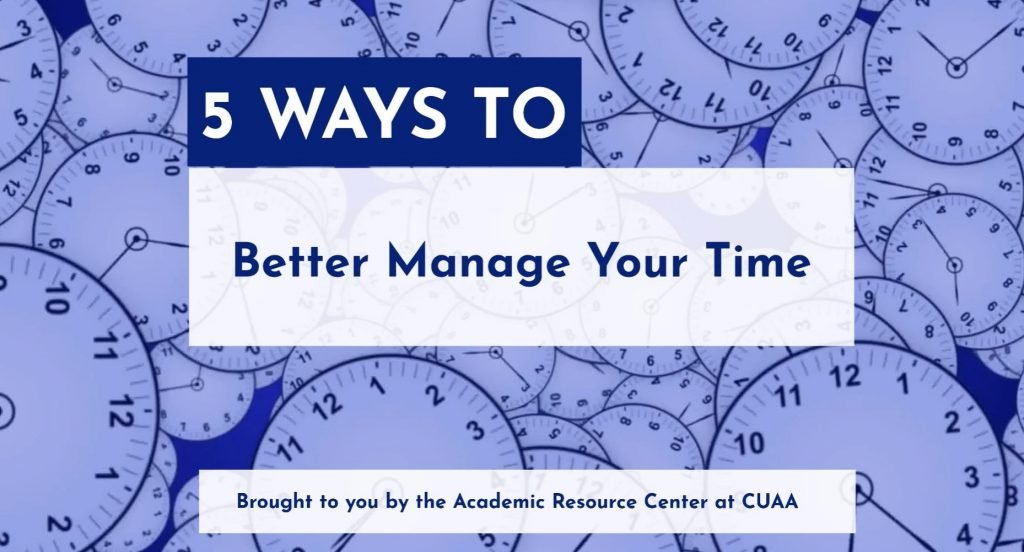
Like what you’ve seen? Want more information? Contact the ARC!
The Academic Resource Center (ARC) at Concordia University Ann Arbor (CUAA) provides free services, programs, and supports for all CUAA students so they can grow into independent learners and adjust to life as a college student.
Visit our website for additional information. We can’t wait to hear from you!